Here are the general steps to integrate PayPal with WooCommerce:
- Install and activate the WooCommerce plugin on your WordPress website.
- Log in to your WordPress admin dashboard and navigate to the WooCommerce settings.
- Under the Payments tab, select PayPal as your preferred payment gateway.
- Configure the settings for PayPal by entering your PayPal email address and choosing your preferred options.
- Make sure that your PayPal account is set up to receive payments for the products and services you plan to sell on your website.
- Test the integration by making a test purchase on your website and checking that the payment is received in your PayPal account.
- Once you’ve confirmed that the integration is working properly, you can begin accepting payments through PayPal on your WooCommerce website.
It’s also important to note that WooCommerce has built-in support for PayPal Standard, which allows customers to pay using their PayPal account or credit/debit card. If you are looking for more advanced options, like PayPal Pro or PayPal Express, you may need to install additional plugins or extensions.
It’s also important to make sure that your website is PCI compliant, and that you have an SSL certificate installed on your website.

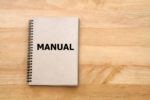
Recent Comments