To integrate NMI into Sticky.io, follow these steps:
1. Log in to your Sticky.io account and navigate to the “Settings” tab.
2. Click on “Payment Gateways” and select “Add New Gateway.”
3. Choose “NMI” from the list of available gateways.
4. Enter your NMI gateway credentials, including your API key and password.
5. Configure your NMI settings, such as transaction types and payment methods.
6. Save your settings and test your integration to ensure it is working properly.
Note: If you need assistance with integrating NMI into Sticky.io, you can contact Sticky.io’s support team for help.

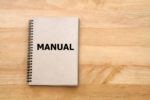
Recent Comments