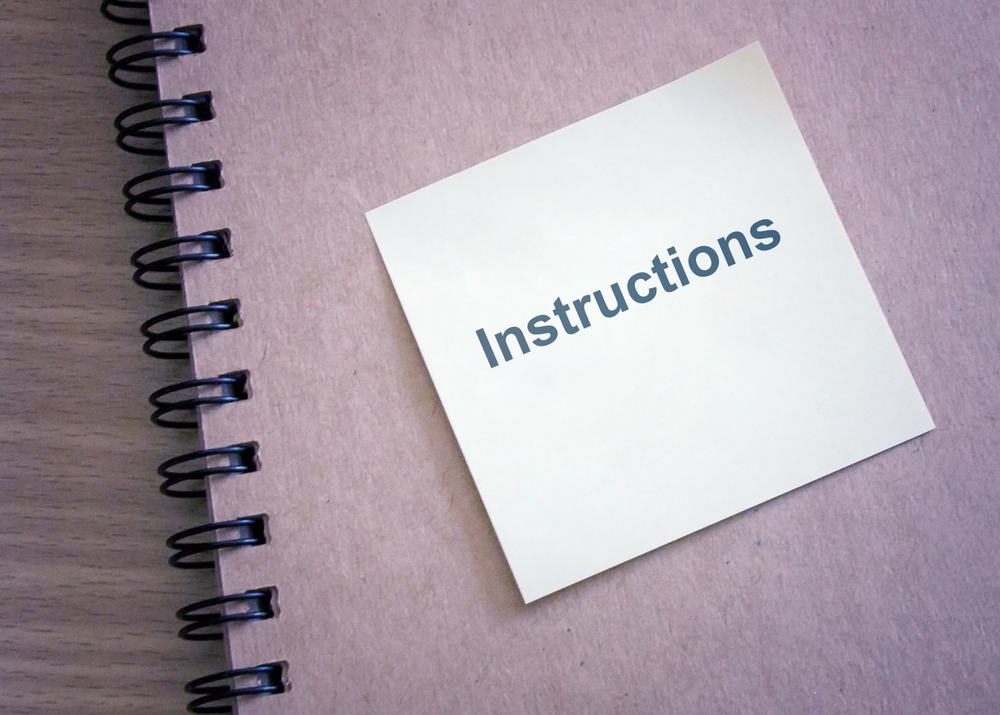Here are the general steps to install and configure Stripe on your WooCommerce website:
- Install and activate the WooCommerce plugin on your WordPress website.
- Log in to your WordPress admin dashboard and navigate to the WooCommerce settings.
- Under the Payments tab, select “Stripe” as your preferred payment gateway.
- If you don’t have Stripe account, sign up for one by going to https://stripe.com
- Once you have a Stripe account, log in to the Stripe Dashboard, and go to “Developers” > “API Keys” to get your API keys.
- Back on your WordPress site, paste the “Publishable key” and “Secret key” on the corresponding fields in the Stripe settings of your WooCommerce.
- Optional: On the Stripe settings, you can also choose to enable options such as “Save cards” and “Capture charge immediately”, depending on your preferences.
- Save the settings.
- Test the integration by making a test purchase on your website and checking that the payment is received in your Stripe account.
- Once you’ve confirmed that the integration is working properly, you can begin accepting payments through Stripe on your WooCommerce website.
It’s also important to note that Stripe supports 3D secure payments and other advanced options, like recurring payments or subscriptions. You may need to install additional plugins or extensions for these features.
It’s also important to make sure that your website is PCI compliant, and that you have an SSL certificate installed on your website.